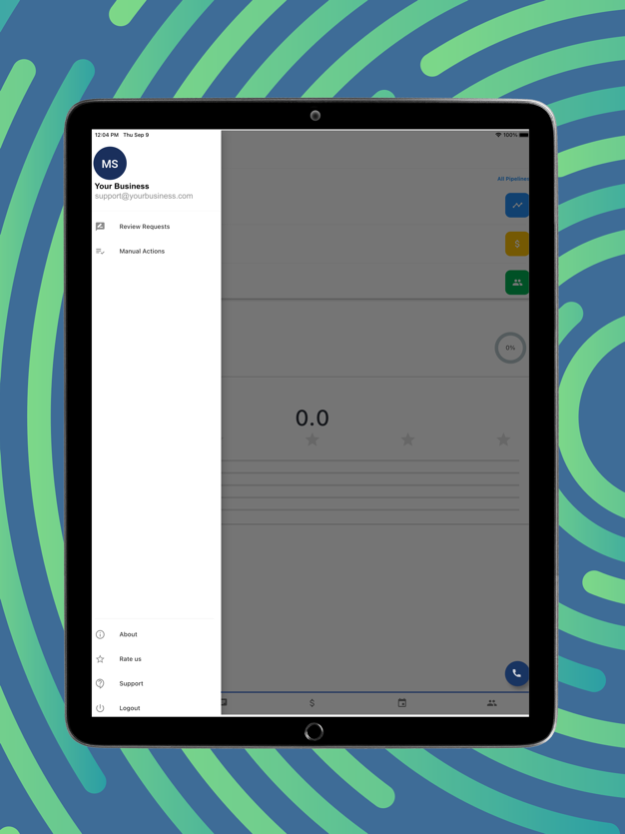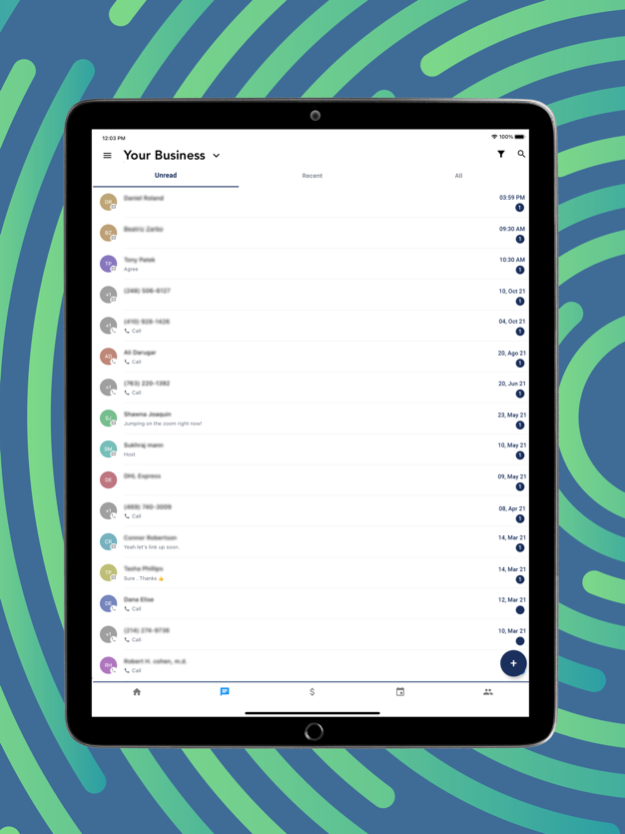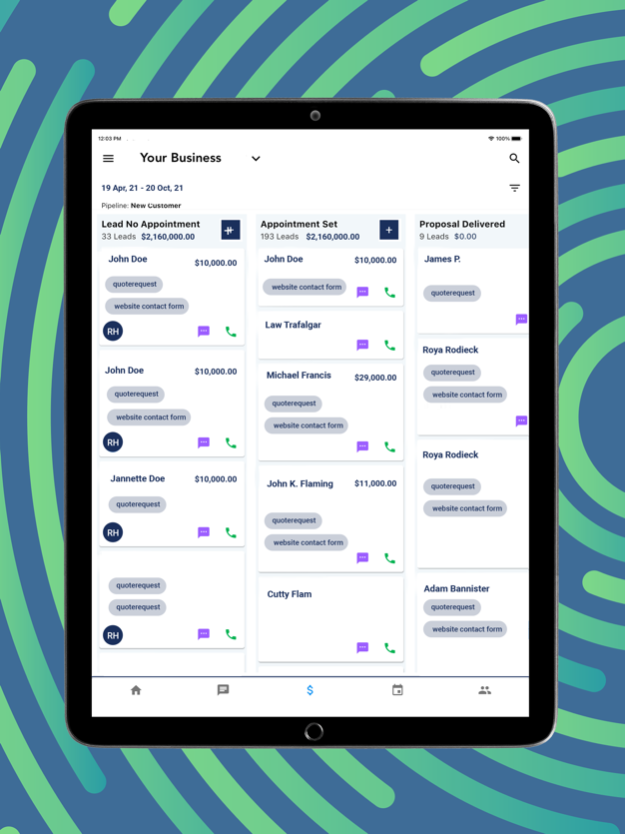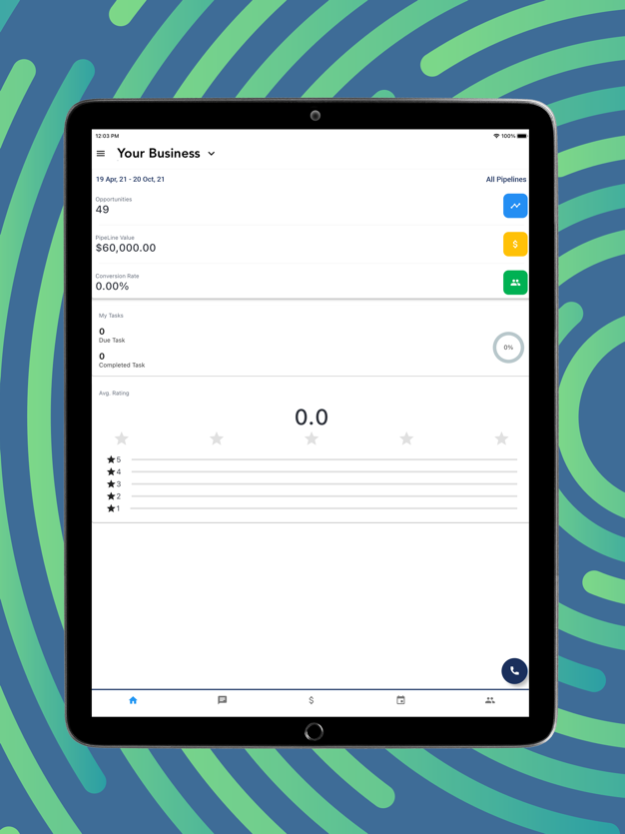ProfitFlo 3.66.5
Continue to app
Free Version
Publisher Description
ProfitFlo is the all-in-one solution to efficiently run your entire business.
Saving you hundreds of dollars per month worth of software that you would otherwise have to duct tape together.
- Replace tools like ClickFunnels, Kajabi, SquareSpace, Wix, RingCentral, Slick Text, SuperPhone, SalesForce, Calendly, Zapier, Survey Monkey, Kartra, SmartCart, Mailchimp, Convertkit, ActiveCampaign, and so many more.
- Capture leads using our drag and drop funnel builder, surveys, forms, auto-calendars, social media message integration, sms and phone system with call recording & more
- Save time with the power of automation to follow-up with leads, reply to customers, schedule appointments with auto calendar and reminder notifications, and stay top-of-mind with our scheduled social media posting tool
- Host courses with video and file hosting, assessments, conditional logic, drip, and individual member accounts included
- Collect payments with 2-step order forms, email and sms invoicing, subscriptions, and one-click upsells
Feb 15, 2024
Version 3.66.5
*Bug fixes
*Performance improvements
About ProfitFlo
ProfitFlo is a free app for iOS published in the Office Suites & Tools list of apps, part of Business.
The company that develops ProfitFlo is Ben Herman. The latest version released by its developer is 3.66.5.
To install ProfitFlo on your iOS device, just click the green Continue To App button above to start the installation process. The app is listed on our website since 2024-02-15 and was downloaded 2 times. We have already checked if the download link is safe, however for your own protection we recommend that you scan the downloaded app with your antivirus. Your antivirus may detect the ProfitFlo as malware if the download link is broken.
How to install ProfitFlo on your iOS device:
- Click on the Continue To App button on our website. This will redirect you to the App Store.
- Once the ProfitFlo is shown in the iTunes listing of your iOS device, you can start its download and installation. Tap on the GET button to the right of the app to start downloading it.
- If you are not logged-in the iOS appstore app, you'll be prompted for your your Apple ID and/or password.
- After ProfitFlo is downloaded, you'll see an INSTALL button to the right. Tap on it to start the actual installation of the iOS app.
- Once installation is finished you can tap on the OPEN button to start it. Its icon will also be added to your device home screen.